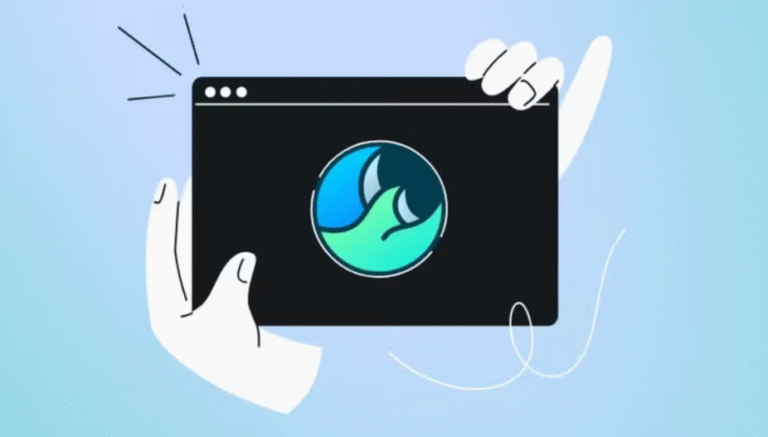Security and efficiency are key considerations when it comes to sharing sensitive information within both academic research and collaboration. A virtual data room offers a solution by providing a secure, organized, and accessible platform to manage and share academic project data. Here is a guide to using virtual information rooms for secure sharing during an educational project.
Setting Up Virtual Data Rooms
After selecting your preferred virtual data room (VDR) provider, it’s time to set it up. Create an account and adjust the settings according to your project requirements. You can organize your records via folders and subfolders based on the organizational structure of your project.
Upload all the relevant documents into a VDR. Make sure they are well-named and categorized. Organization at this stage will bring about easy access and information retrieval. Bulk upload options and drag-and-drop functionality are available to ease the burden on users. Keep your data space tidy through regular updates of new or revised documents.
Setting Access Controls
Document access control is one of the main functions of a VDR. Designate user permission levels by roles and responsibilities as defined in your academic project. For example, you can have full access to project leaders and, at the same time, restrict some team members or external collaborators. Define what users can do, like viewing, downloading, printing, or editing documents. Use the various safety features that the VDR offers in terms of data protection. Two-factor authentication should be applied for all users. Adjust watermarks on sensitive documents to restrain unauthorized distribution. Audit logs should be regularly checked to monitor who has accessed or modified a document for accountability and traceability.
Read also: 5+ Best Windows VPS Hosting
Collaboration
VDRs can provide a high level of efficiency in collaboration because all members within the working group use one single access point to view and edit documents in real time. Their features, including comments and alerts, allow communication on changes. This way, real-time collaboration simplifies workflow and boosts productivity.
Maintaining Data Integrity
Regularly back up your VDR to protect your data’s integrity. A VDR supports automated backups, but you should still make a local manual backup every once in a while. This can guard against loss of data. If you have changes that cause problems with earlier document versions, you can easily access previous versions by having a backup.
Version control is a requirement of many academic projects. Since most VDRs contain versioning features, you can easily use them for change management on your documents, keeping a record of all modifications made. This makes it convenient to revert when necessary and confirms that everybody works with the newest information.
Closing the VDR
When your academic project comes to an end, be sure to close the VDR. Before this happens, download all necessary documents and save them. Some VDR providers will allow you to archive the information room itself to preserve it for future reference. Remove access for all users for security purposes after the project’s close.
Get Virtual Data Room Technology
Virtual data rooms provide a safe and efficient platform for handling and sharing sensitive information during academic projects. You can confirm integrity and confidentiality concerning your research data by adequately selecting a VDR provider, setting up the info room accordingly, and following its security features. Invest in virtual data room technology for smooth collaboration, increased productivity, and success in your academic projects.